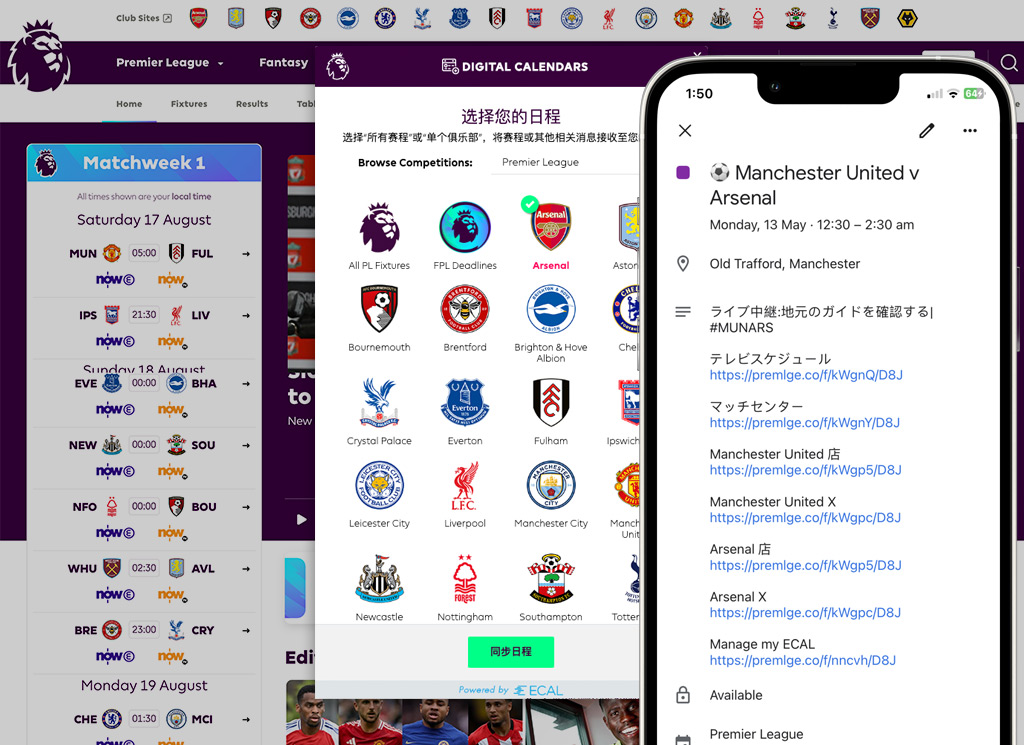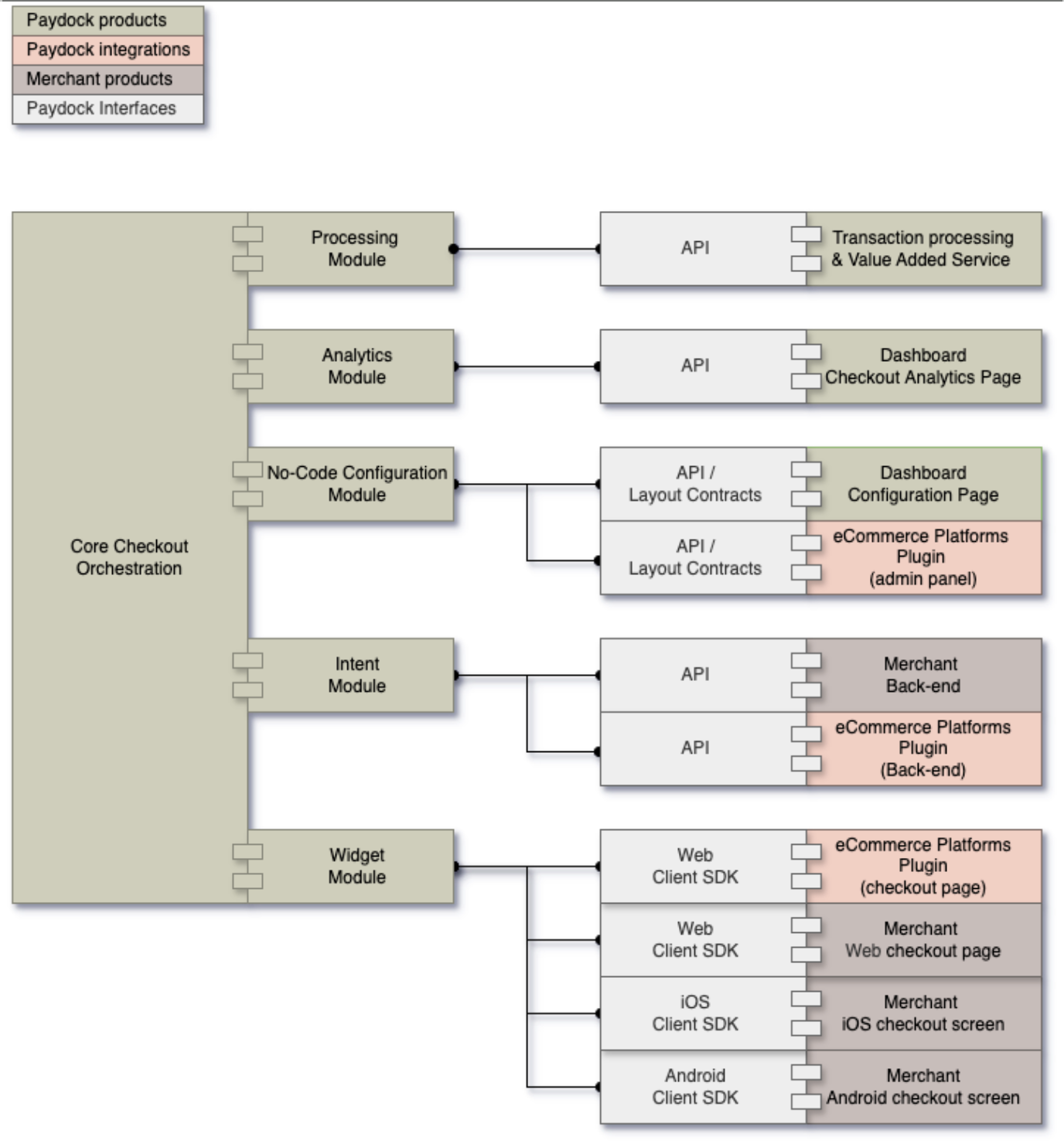Published by PouchNATION •
Businesses have a common goal: to minimize costs and maximize profits. Running a business means making important decisions every day – for instance, choosing the right Point of Sale (POS) system that will benefit your business.
To put it simply, a POS system is an essential tool that helps a merchant maintain and keep track of inventory, build a customer base, create invoices, and manage transactions.
So will a traditional POS meet your prerequisites or will a cloud POS make it easier to conduct business?
Let’s take a look at the key differences between the two for a better idea.
Cloud POS vs Traditional POS: What’s the Difference?
A cloud POS saves and stores data online on the internet. This web-hosted tool saves and stores information on a server, making it easily accessible from anywhere.
A traditional or legacy POS runs on closed networks, where the data is saved on local servers. It can store and dispense cash and print receipts for customers.
What to Look For in a POS System: Pros and Cons
The right POS system for a business depends on several factors, which we will explore in the following sections:
Cloud POS
The software used to run a cloud POS runs on a remote server. For merchants who run several marketplaces and oversee different channels, having a cloud POS will prove to be invaluable.

Pros
● Frequent software upgrades: New features are easy to incorporate, making a cloud POS interface run smoother. With Cloud-based systems, new features are automatically pushed to the system in an update, and if hardware is necessary, it’s a matter of plug-and-play.
This makes it undeniably future proof. With traditional POS, they’ve got to make sure their outdated software works with the latest module – a job that requires you or a technician to apply manual updates.
● Extensive analytics: A cloud POS can provide on-the-fly analysis of various data sets stored on its drives. Unlike an offline solution, you can access live data through any compatible device, without the need to rely on physical hard drives.
● Remote Management: Cloud POS solutions can help people management efforts – especially as logged in hours and other employee metrics are easy to access anywhere, anytime.
Not only is all the data available through the cloud – you can even authorize specific managers to access and check records, helping them optimize their teams better. As you and your team make changes, all it takes are a few clicks to create, edit, and update your systems.
Cons
● Can be expensive to maintain: If you get a cloud POS installed by a distributor instead of from the company itself, additional costs for training and tech support can run higher by the hour. This is why PouchNATION approaches venue owners directly and offers plan options that are just right for your business. We also provide a live demo so you will know exactly what you’re getting.
● Constant attention: Since a cloud POS carries information digitally on devices, these have to be charged at all times.
Traditional POS
While Cloud POS’ have a host of excellent advantages, especially regarding connectivity and data analytics – it’s hard to beat the direct security advantages of having a system that stays offline – such as a Traditional POS.
It comes with several components such as a computer, cash registry, barcode scanner, one or more card machines, and a printer for receipts.
Pros
● Works offline: You don’t need access to the internet for a fully functioning traditional POS. Data can be stored offline on the hard drive or a server (with internet access).
● Harder to break into: While cloud POS solutions offer greater functionality, they are still vulnerable to keylogging and other exploits, due to their always-online nature. A traditional POS can only be accessed physically, making it considerably more secure.
● Data is downloadable: Analytical and transactional data can be compiled by merchants by exporting information to Microsoft Excel sheets.
● Error-free: Unlike digital POS systems, a traditional POS is not built to make errors.
● Faster checkout: Products can be quickly scanned to perform faster checkouts.
● Ideal for smaller businesses: If a retailer doesn’t have several outlets to manage except for one or two, then having a traditional POS makes sense.
Cons
● Zero mobility: Since traditional POS systems are stationary setups, the staff will have to input information from only where it is placed.
● Difficult to make changes: Data such as menu and prices cannot be changed by the merchant. The POS company has to intervene for any changes to go into effect.
● Limited analytical insights: The data that a traditional POS shows you are limited. Things like bestselling items and their quantities aren’t easy to analyze, giving merchants little to work with. This makes it hard to focus on pain points for a business.
● Requires frequent backup: To avoid losing data, merchants have to constantly back up data to an external hard drive.
● Vulnerable to viruses: Like a PC, this system is susceptible to viruses that can compromise its performance and memory.
Conclusion
It’s clear to see that in the landscape of modern digital businesses, cloud POS solutions have a bevy of considerable advantages – not to mention the benefits of future-proofing your business. At the same time, traditional POS solutions offer faster, more secure performance.
Fortunately, innovative solutions such as PouchNATION bridge the gap, offering the best of both worlds with a resilient yet intuitive set of features both online and offline.
Either way, understanding the differences between the two systems and how they could work for a business will help owners make a sound decision for their business goals.